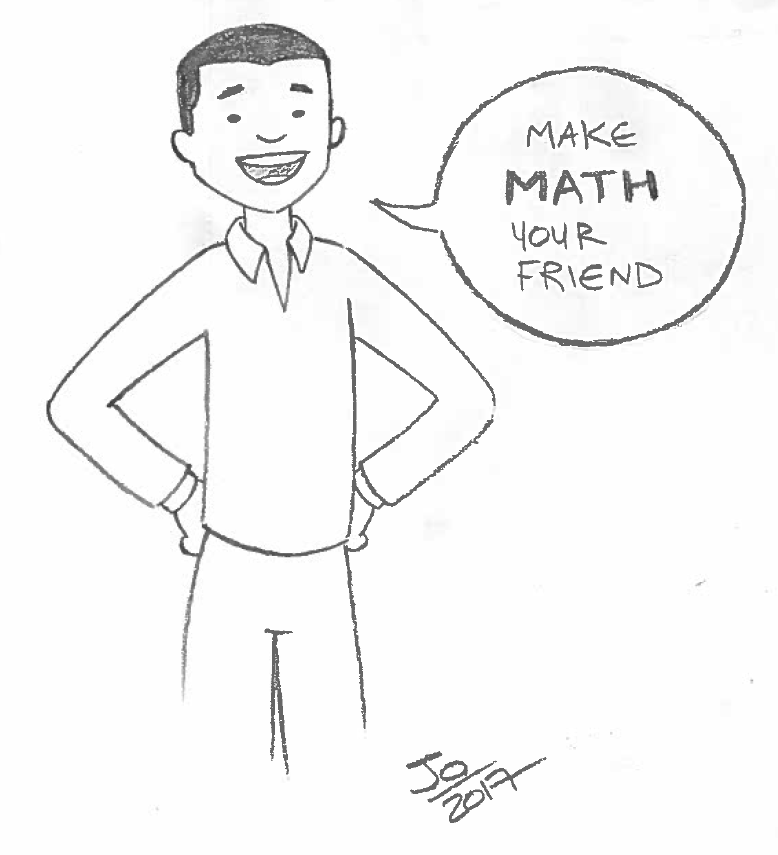Section 10.5 Going Deeper: Your Calculator and You
Teachers used to say that you wouldn't be carrying around a calculator in your pocket all the time. They were wrong. We do this all the time. But it's surprising that even though we have these calculators, most people can't actually use them properly. Most people can use them for simple arithmetic, but will make errors for even slightly complex situations.
From what I can tell, the basic challenge is that calculators behave in a way that doesn't always match up with how students think the calculator should behave. Here is an example:
When students read this in their minds, they see it as plus divided by plus and proceed to press the following buttons:
If you do the calculation by hand, you can see that the result will be 2. But the calculator will give the answer 5. Most students won't even recognize that there's something wrong because they have learned to trust their calculators. The problem here is exactly the same as the problem with the \(x^2 + 3/x + 2\) example from earlier in this section. The calculator is trying to apply the order of operations based on what you've entered, but that results in the calculation of something other than what you had intended.
The problems only get worse as you get further along in math. There are other situations where different calculators are programmed to interpret expressions differently. A common test for calculators is to see how it handles implied multiplication. Consider the following key presses:
Some calculators will interpret this as \(\frac{1}{2\sqrt{2}}\) (giving 0.5356), others will treat this as \(\frac{1}{2} \sqrt{2}\) (giving 0.7071), and still there's a whole other set of calculators that might just give you the number 0.5.
Your instinct may be to ask the following question: "Which one is right?" And the reason you might do this is because you're used to there always being a right answer. But that's simply not the case. Just as with the math meme in Section 10.4, this isn't a problem of right and wrong. It's a problem of communication. Did the buttons communicate the right instruction to the calculator? In this case, you don't know what the intention was, and neither does the calculator. It's just blindly following its instructions.
Fortunately, most modern calculators give you a way around this problem. They give you parentheses so that you can be explicit with the calculator what you want it to do. And this is a habit that you will want to develop for any time you use a computational device to perform a calculation. It also doesn't hurt to be explicit about multiplication calculations.
The problems continue to get worse when you start using functions. Some calculators evaluate the function when you press the button, and others wait for you to type in your full expression before it decides what it wants to calculate. And depending on which type of calculator you have, you'll need to do things in different orders to get the result that you want. If you didn't read the margin comment about the square root function, you should read that now.
When you get into trigonometry, you will also need to know whether your calculator is in degree mode or radian mode. And failing to switch to the appropriate mode will lead to even more errors. Basically, you're picking between different units for numbers. It's like if someone were to tell you that the length of an object is 3. On its own, you don't know what units of measurement they used, and so it's impossible to know if they meant 3 inches or 3 miles.
Ultimately, it's impossible to give clear guidance for how your specific calculator will behave, because there's so much variation between them. You just need to know how to use it right. There are a couple techniques you can use. The first was mentioned earlier, which is to use parentheses to explicitly tell the calculator the order you want it to calculate everything. Another technique is to break the calculation down into smaller steps, so that you're only putting in one calculation at a time, and then writing down that number on your paper before going to the next calculation. This is especially helpful if you have a calculator that evaluates functions immediately. This saves you from the mental gymnastics of trying to plan ahead to make sure that you've worked out the correct order for typing everything into your calculator.
In some ways, even if your calculator has parentheses it's preferable for you to do it step by step and write out the results of each set of calculations. The reason is that this is easier to work with when you check your work. For longer expressions, you can end up with four or five sets of parentheses, and it can be a lot of work to make sure they're all correct. It also helps you to mentally think through the steps of the calculation to make sure that you really understand what you're doing. But the precise bounds on when to switch is going to depend on the amount of practice you have with your calculator.